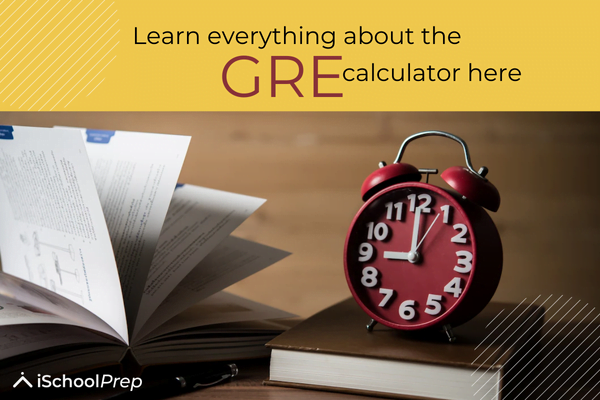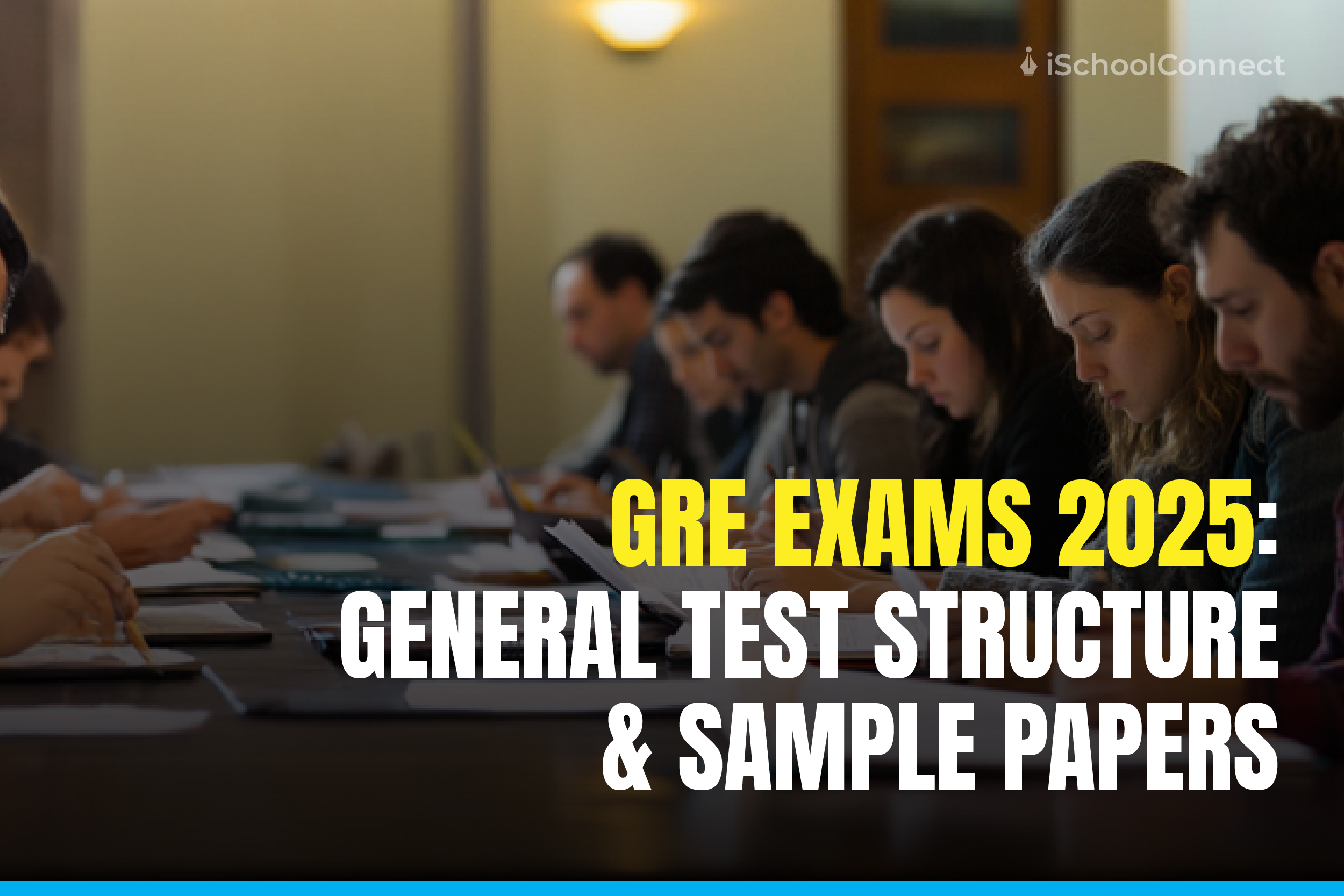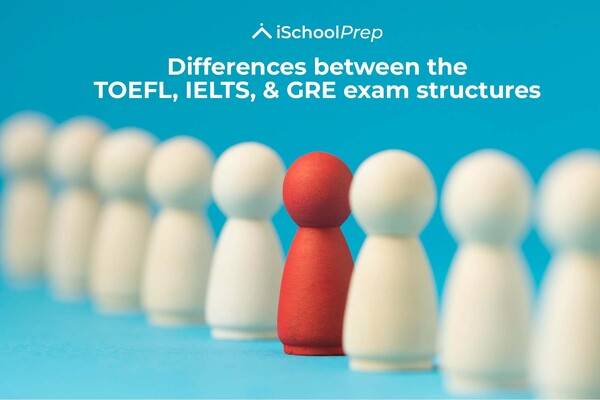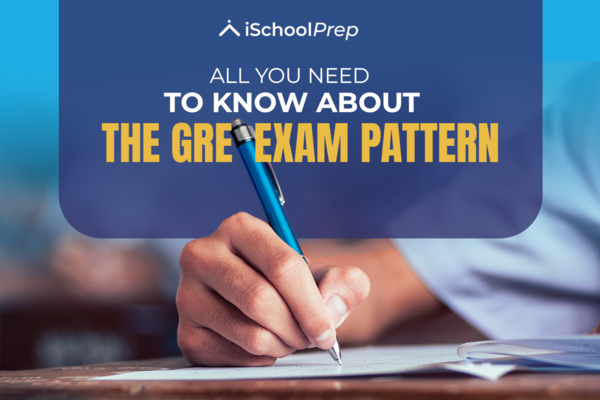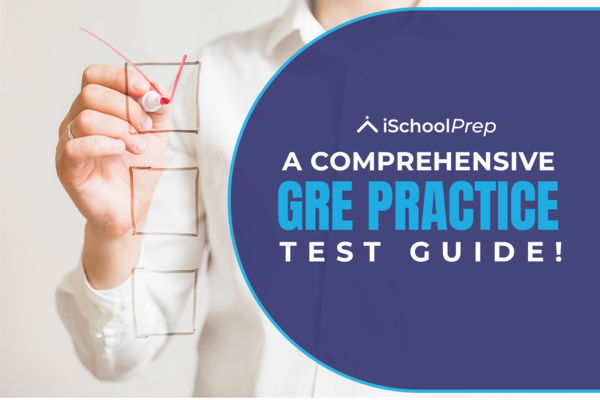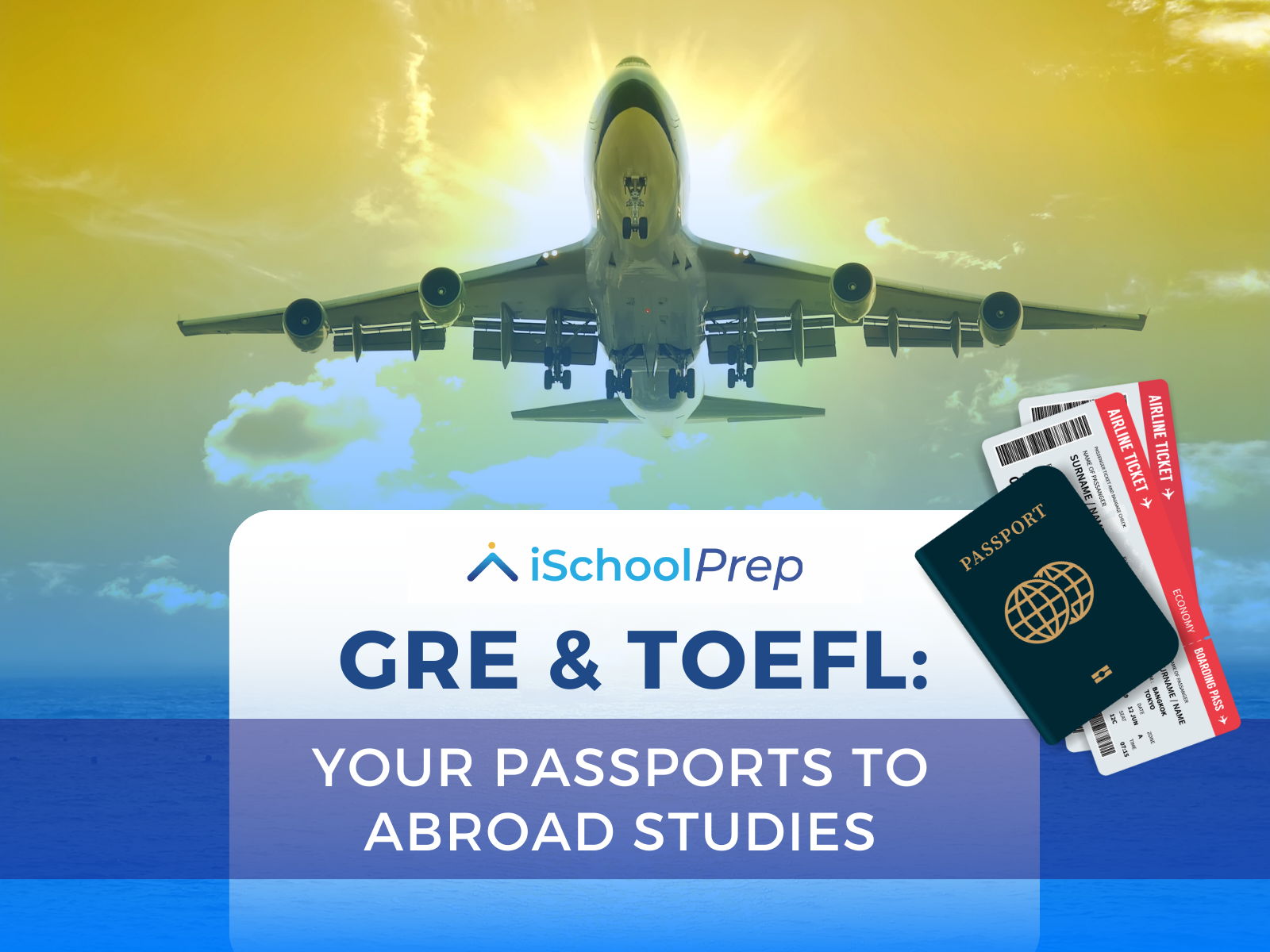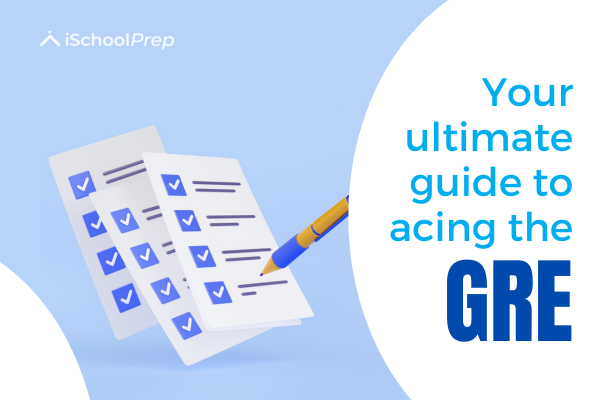Table of Contents
- Understanding the Calculator in the GRE
- Features of the GRE On-Screen Calculator
- When to Use the Calculator in the GRE
- When to Avoid the Calculator in the GRE
- Smart Strategy for Using the Calculator in the GRE
- Common Mistakes When Using the Calculator in the GRE
- How to Practice Using the GRE On-Screen Calculator
- Effective Use of the GRE Calculator in Data Interpretation Questions
- Limitations of the GRE Calculator
- Key Takeaways
- FAQs
The calculator in the GRE is a basic on-screen tool available during the Quantitative Reasoning section of the GRE General Test. While it’s not a scientific calculator, it helps with essential calculations like addition, multiplication, square roots, and memory storage. However, using it effectively requires more than just knowing where the buttons are—it’s about knowing when and how to use it to save time and avoid mistakes.
Understanding the Calculator in the GRE
When taking the GRE General Test, you’ll have access to a built-in, on-screen calculator during the Quantitative Reasoning section. While it’s not a scientific or graphing calculator, it is designed to assist with basic calculations, helping test-takers manage numerical data efficiently without requiring mental math for every step.
This calculator in the GRE appears as a pop-up window on your test screen. You can operate it by either clicking the buttons with your mouse or using your keyboard’s numeric keypad.
Features of the GRE On-Screen Calculator
Understanding the functionalities of the GRE calculator can help you save time and avoid careless errors. Here’s what you can expect:
Basic Mathematical Operations
The calculator can perform essential arithmetic operations such as:
- Addition
- Subtraction
- Multiplication
- Division
These basic functions are sufficient for most quantitative questions involving numbers, percentages, or ratios.
Square Root Function
The square root (√) button is particularly useful for geometry-based problems or questions that require square root approximations, such as area or diagonal calculations.
Memory Functions
The calculator in the GRE includes memory features like:
- M+ (Add to memory)
- M- (Subtract from memory)
- MR (Memory recall)
- MC (Memory clear)
These allow you to store intermediate results, which is especially handy for multi-step problems.
Decimal Point Usage
You can enter and calculate values using decimals, which helps in solving problems involving:
- Fractions
- Proportions
- Percentages
- Currency-related questions
Sign Change Button (+/-)
The +/– button lets you switch between positive and negative numbers. It’s helpful when working with inequalities or solving equations involving both types of values.
Use of Parentheses
Although limited, the calculator can perform calculations with basic parentheses. This helps ensure that operations are executed in the correct order (following PEMDAS/BODMAS rules), especially in more complex expressions.
Learn More: GRE General Test Structure & Sample Papers 2025
When to Use the Calculator in the GRE
Understanding when to use the calculator in the GRE is just as important as knowing how it works. While it’s a helpful tool, not every question requires it—and in some cases, using mental math or estimation can save valuable time. Here are some situations where the calculator can be particularly effective:
For Complex Calculations
If a question involves large or complicated numbers—like multiplying 387 × 56—the calculator can handle it quickly and reduce the chance of errors.
When Exact Answers Are Needed
Use the calculator when the problem asks for a precise decimal or ratio. Manual calculations may lead to rounding errors, especially under time pressure.
During Multi-Step Equations
For long equations with multiple steps or values, the calculator’s memory functions (M+, MR, MC) help you store interim results and minimize calculation mistakes.
To Calculate Square Roots
When faced with square root problems that don’t yield whole numbers, the calculator in GRE ensures accuracy and speeds up problem-solving.
Read More: Retaking the GRE | Proven strategies & insights to excel!
When to Avoid the Calculator in the GRE
Despite its usefulness, there are several scenarios where the calculator in GRE is best left unused:
For Basic Arithmetic
Simple addition, subtraction, or multiplication is often faster using mental math. Reaching for the calculator in these cases may actually slow you down.
In Time-Sensitive Questions
Some GRE questions are crafted to be solved using logic or estimation. Overusing the calculator on such problems can waste time and reduce overall efficiency.
For Advanced Mathematical Functions
The GRE on-screen calculator does not support functions like exponents, logarithms, or trigonometry. Attempting to solve such problems with it will not work and may cause confusion.
Smart Strategy for Using the Calculator in the GRE
To get the most out of the calculator in GRE, it’s important not to over-rely on it. Here are some smart strategies to use it effectively:
Practice Mental Math
Use mental math for simple calculations like single-digit multiplication or small additions. This reduces dependence on the calculator and saves time.
Estimate When Appropriate
In many questions, an approximate answer is enough to eliminate wrong options. Estimation can often lead to faster and more strategic problem-solving.
Use It for Precision
For questions requiring exact decimal values, percentages, or ratios, use the calculator to ensure accuracy and reduce errors in high-pressure situations.
Read More: GRE Validity 2025: How long are Your GRE Scores Valid?
Common Mistakes When Using the Calculator in the GRE
Incorrect use of the calculator in the GRE can lead to wasted time and lost marks. To avoid simple yet costly errors, be mindful of these common mistakes:
Ignoring the Order of Operations
When solving problems with multiple operations, it’s essential to follow the standard PEMDAS rules (Parentheses, Exponents, Multiplication, Division, Addition, Subtraction). The GRE calculator follows this order, so enter expressions carefully to avoid miscalculations.
Not Clearing Stored Memory
If you’re using memory functions like M+, M-, MR, and MC, always clear memory (MC) before starting a new calculation. Failing to do so may result in incorrect values being carried over.
Typing Errors
In a timed test, it’s easy to mistype numbers. Double-check your input before hitting the equal sign to ensure accuracy.
Using the Calculator for Simple Problems
Avoid using the calculator in GRE for basic arithmetic such as simple addition or single-digit multiplication. Mental math or estimation is often quicker and more efficient in these cases.
How to Practice Using the GRE On-Screen Calculator
Becoming comfortable with the calculator in the GRE takes practice. Here’s how to build confidence and efficiency:
Use It During Full-Length Practice Tests
Practice with the on-screen calculator while taking full GRE mock tests. This simulates real test conditions and helps you understand when and how to use the tool efficiently.
Familiarize Yourself with Its Functions
Spend time exploring the calculator’s basic and memory functions. Get comfortable using buttons like square root (√), sign change (+/−), and memory recall (MR) so you don’t waste time during the actual exam.
Practice Timed Usage
Time yourself while using the calculator to perform typical Quantitative Reasoning problems. This will help you identify whether it’s speeding you up or slowing you down in different scenarios.
Review and Adjust Your Strategy
After each practice test, evaluate your calculator usage. Did it improve accuracy or cost you time? Identify patterns and adjust your strategy accordingly for future tests.
Read More: GRE practice test guide | Key strategies to boost your score
Effective Use of the GRE Calculator in Data Interpretation Questions
The calculator in the GRE becomes particularly valuable in the Data Interpretation section, which often involves graphs, charts, or tables. Here’s how to use it effectively:
Calculating Precise Percentages
Many data interpretation questions ask for exact percentages. The calculator helps eliminate rounding errors and ensures accuracy.
Solving Ratios and Proportions
When you need to calculate ratios or proportional relationships based on the given data, the calculator simplifies these computations and helps you avoid manual errors.
Handling Complex Data Sets
For questions involving multiple steps or large numbers, the calculator can significantly speed up your calculations and reduce the likelihood of making mistakes in the process.
Limitations of the GRE Calculator
The calculator in the GRE has a few important limitations:
- Displays only up to eight digits.
- Cannot perform calculations that result in non-real numbers.
- Lacks advanced features found in scientific calculators, such as exponents, constants (π, e), logarithmic, and trigonometric functions.
Key Takeaways
- The calculator in the GRE is a useful tool for handling basic and multi-step arithmetic during the Quantitative Reasoning section.
- Using it wisely—only when necessary—can help improve accuracy and save time.
- Understanding its functions and limitations through regular practice is key to using it effectively on test day.
FAQs
Question 1. Does the GRE calculator have cube root?
Answer. No, the calculator in GRE does not have a cube root function. It only provides a square root (√) function for basic geometric and arithmetic calculations.
Question 2. Does the GRE calculator have square root?
Answer. Yes, the GRE on-screen calculator includes a square root (√) button, which is useful for solving problems involving areas, lengths, and other geometric calculations.
Question 3. Are calculators allowed on the GRE?
Answer. You cannot bring your own calculator to the test. However, an on-screen calculator is allowed and provided for use only during the Quantitative Reasoning section of the GRE.
Question 4. Can you use a calculator on the GRE?
Answer. Yes, you can use a calculator on the GRE, but only the one provided on-screen during the Quant section.
Question 5. What am I allowed to bring to the GRE?
Answer. You’re allowed to bring valid ID proof, confirmation email/printout, and any items approved by ETS (like eyeglasses). Calculators, mobile phones, bags, and study materials are not allowed in the test room.